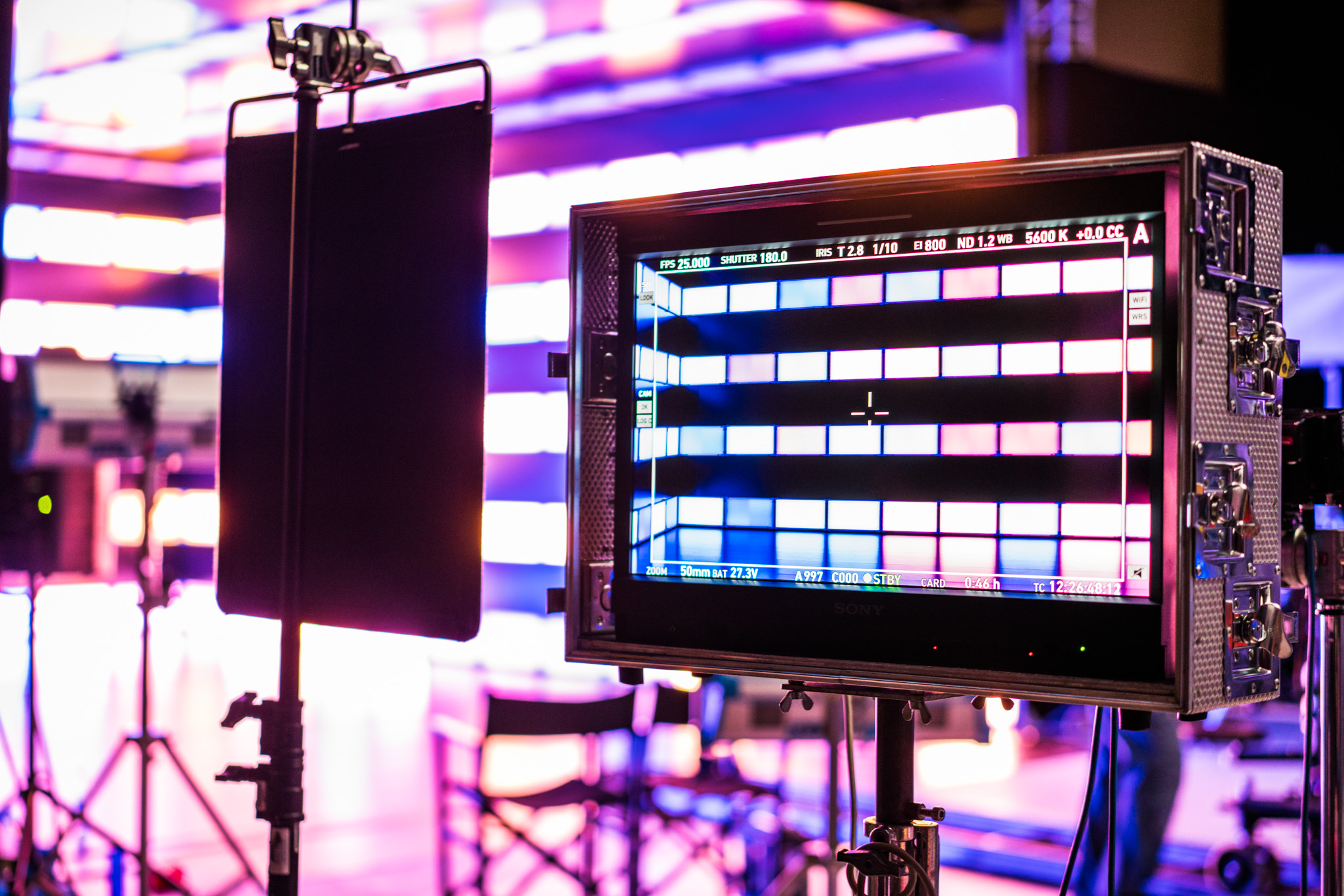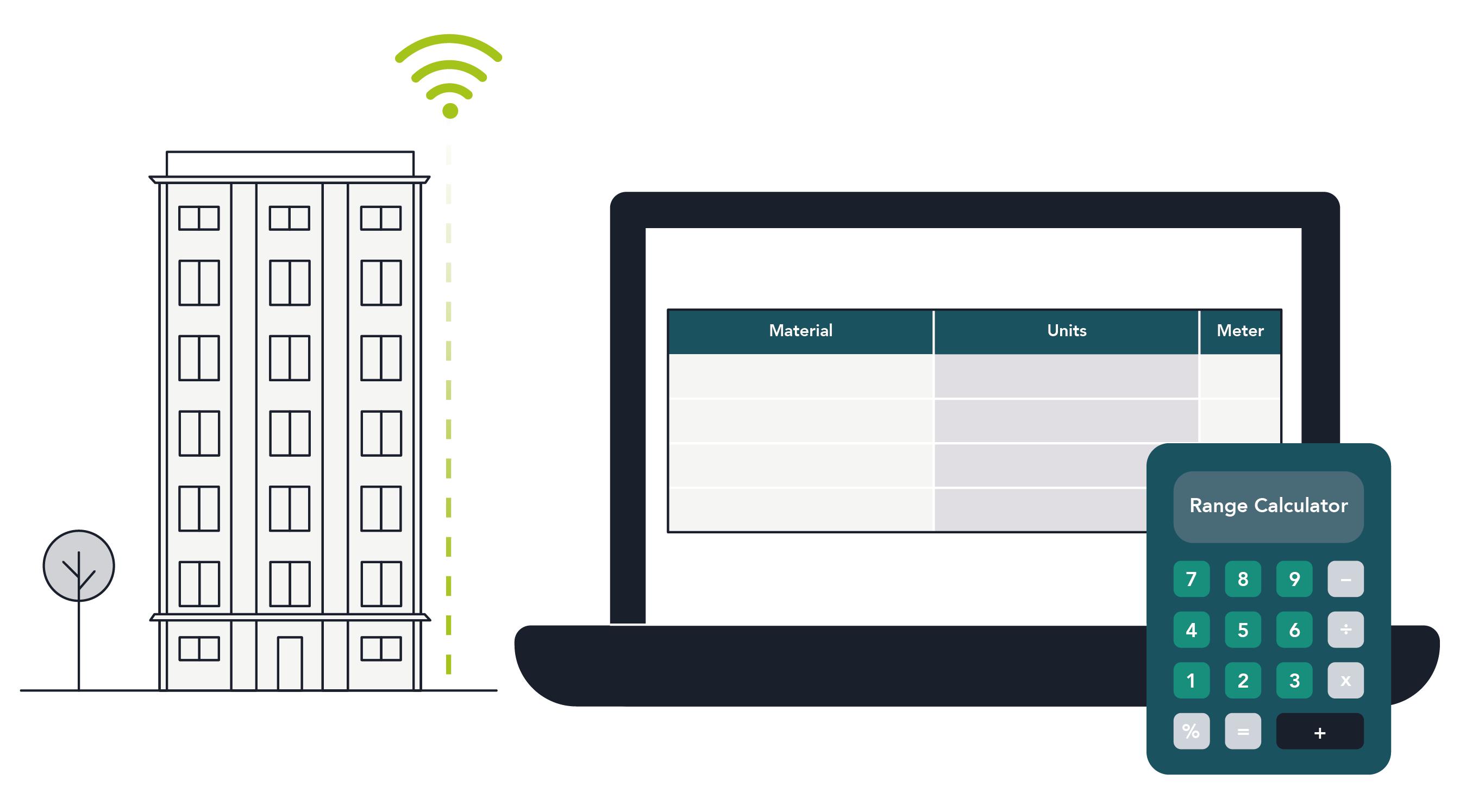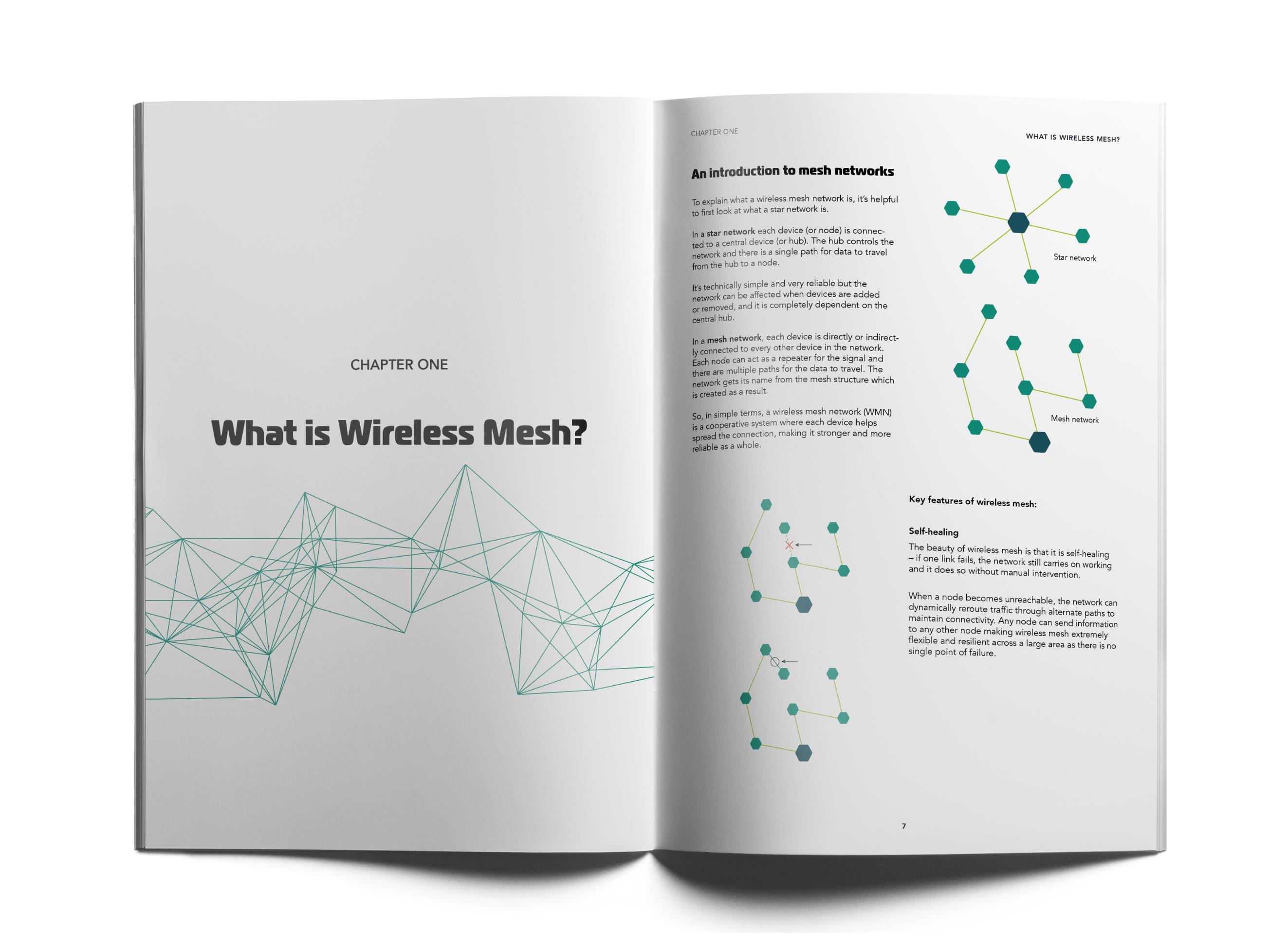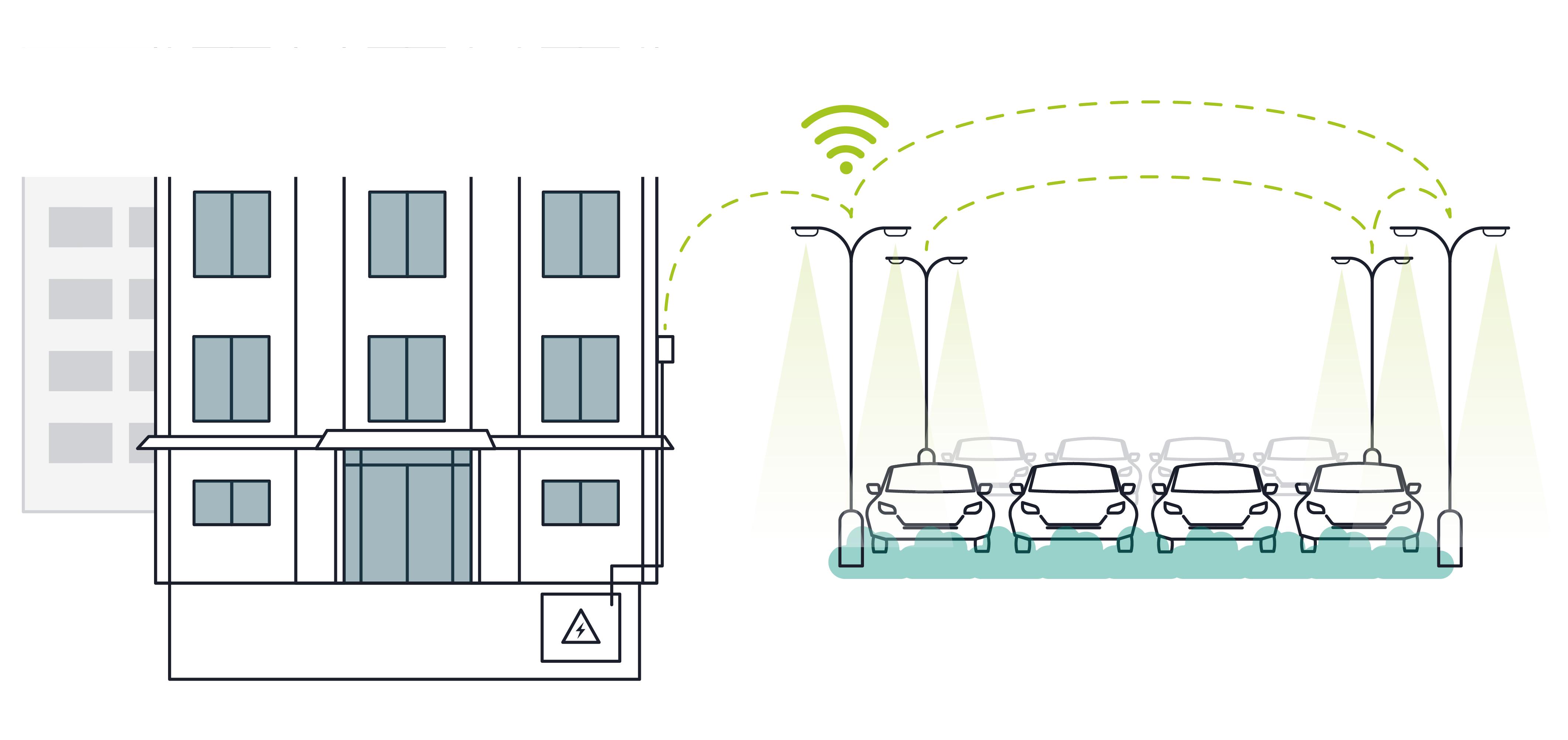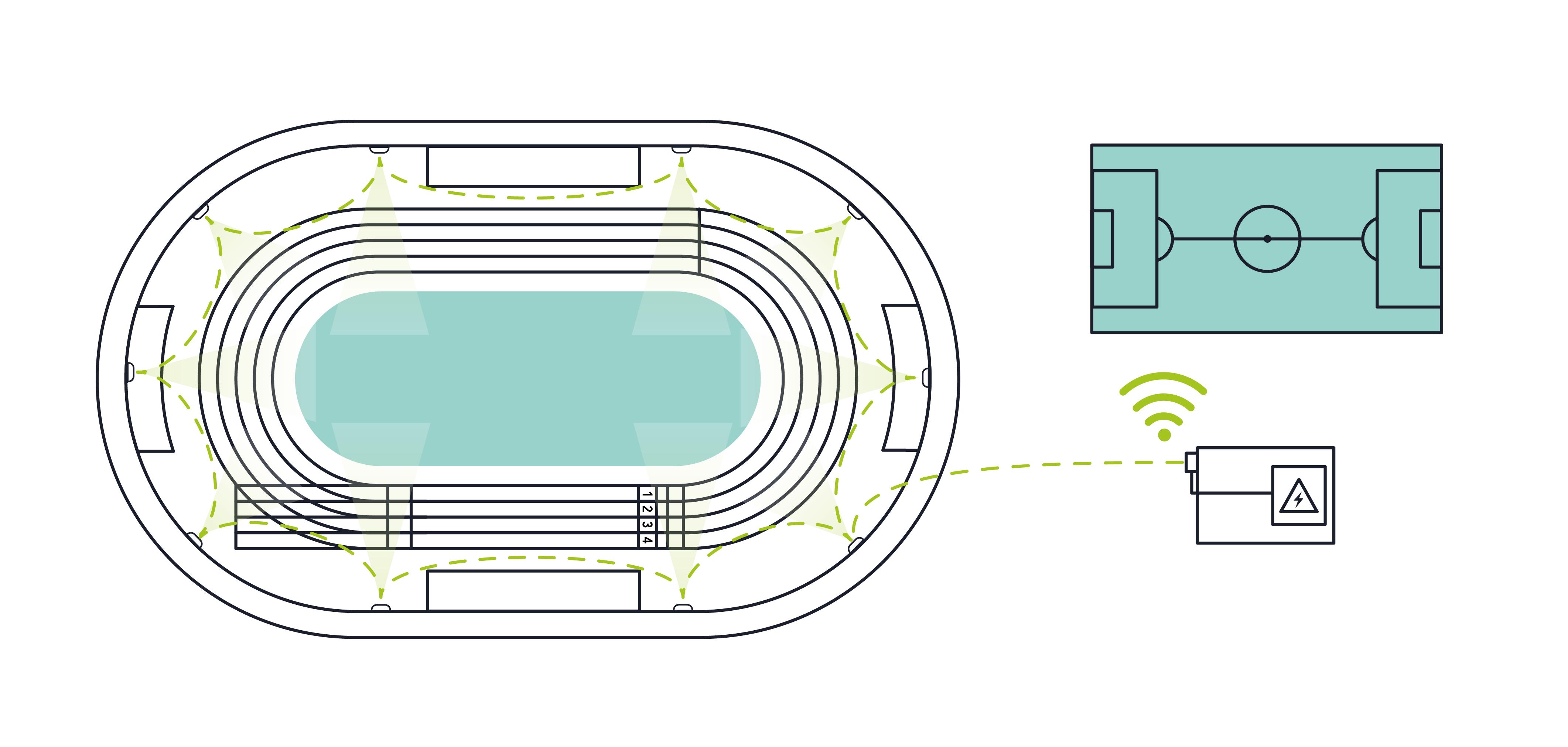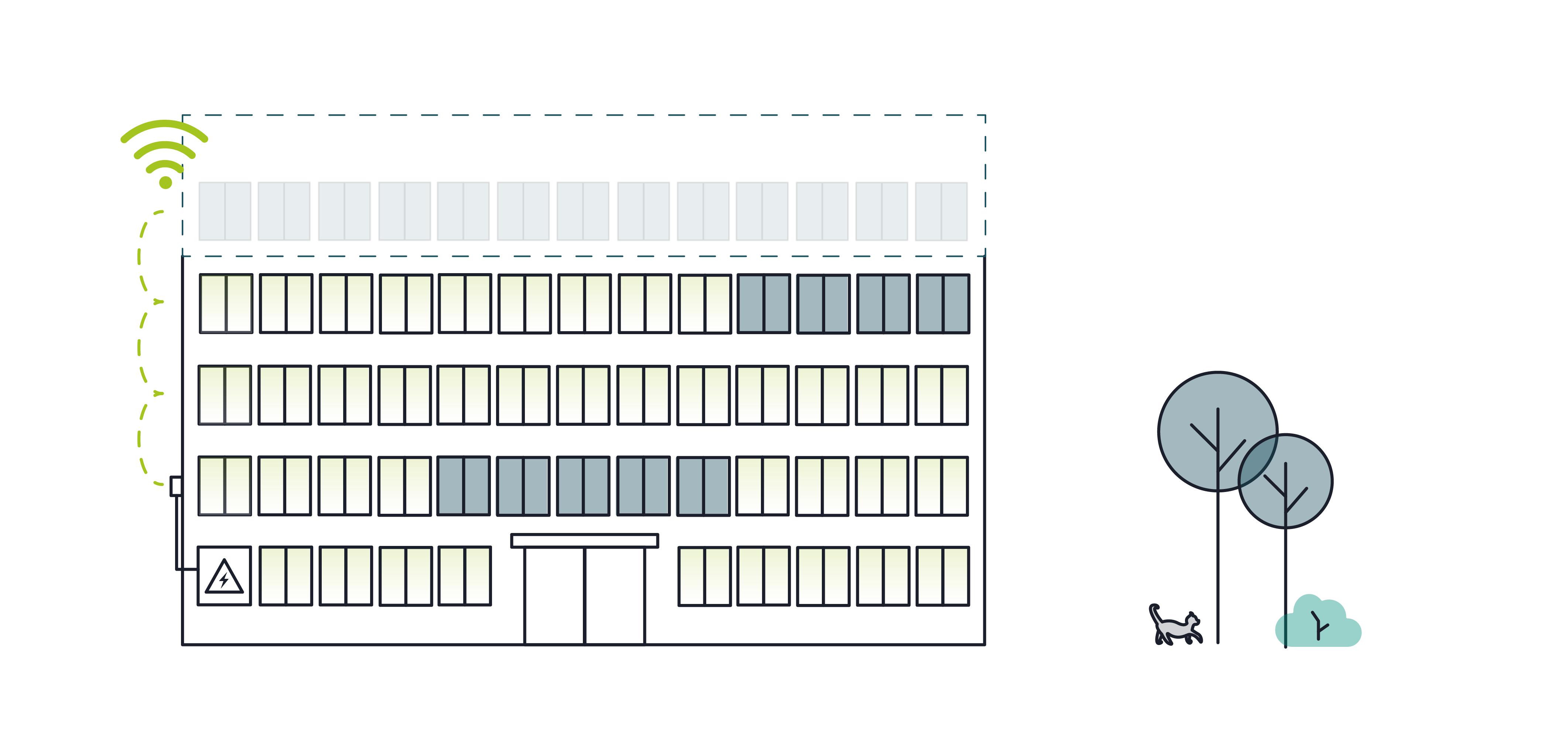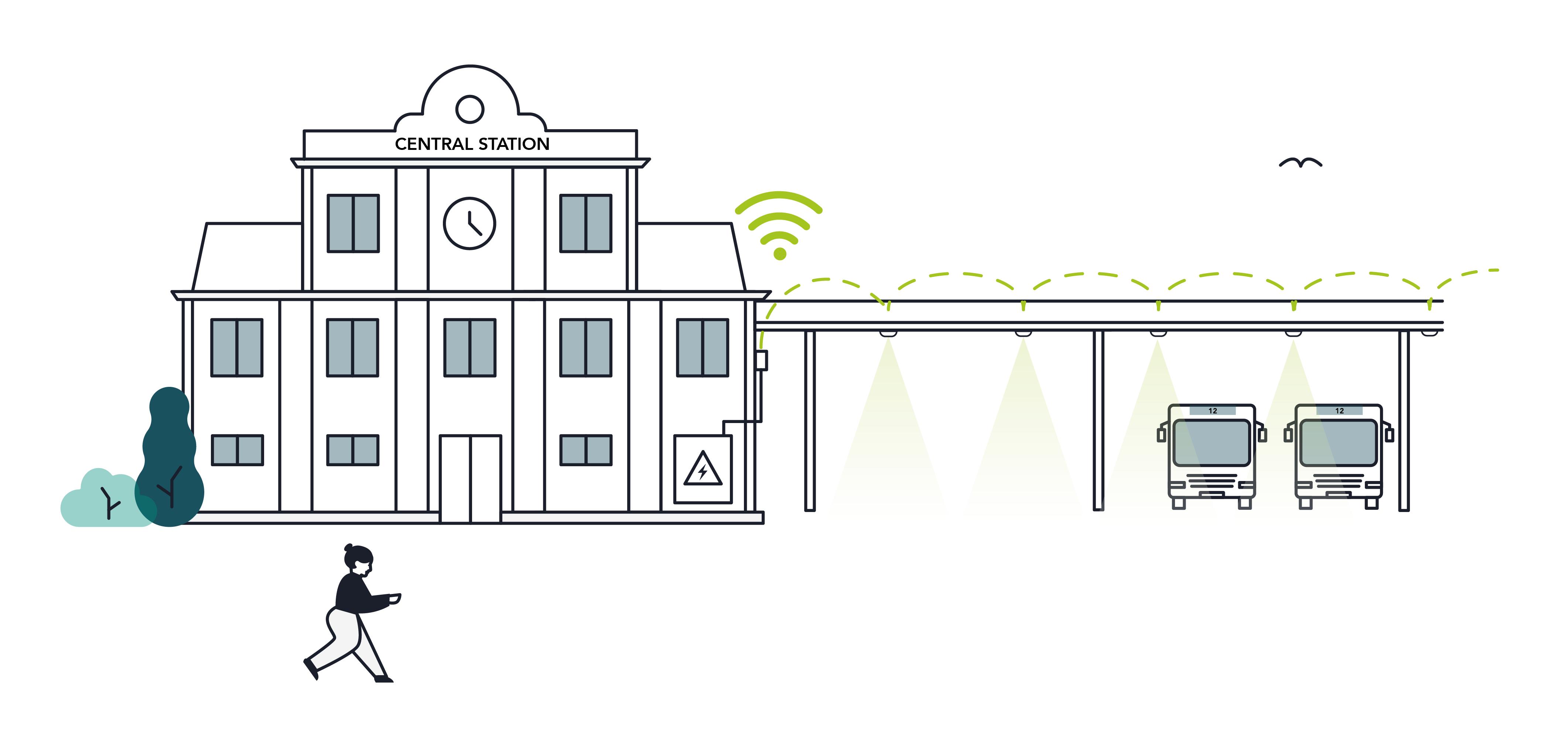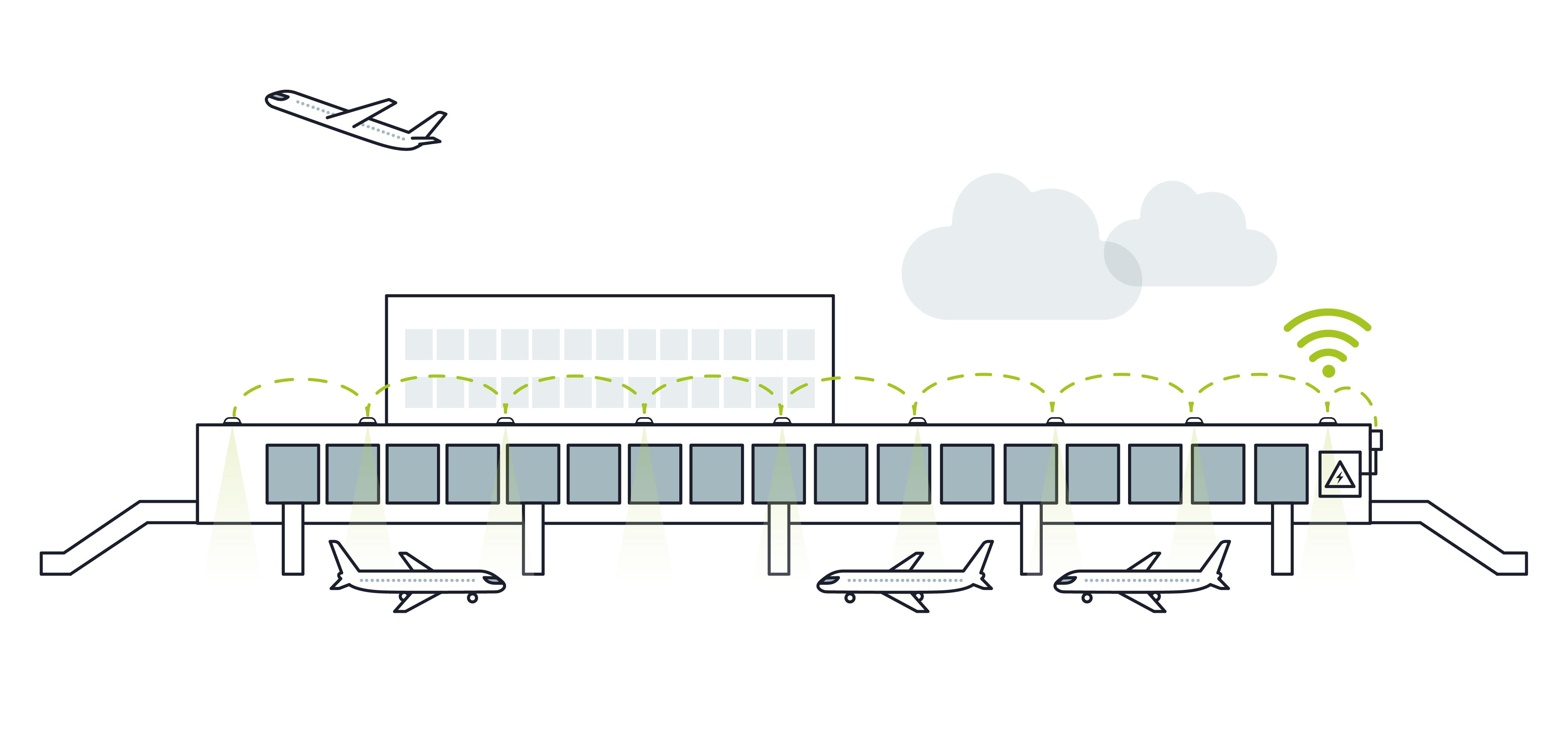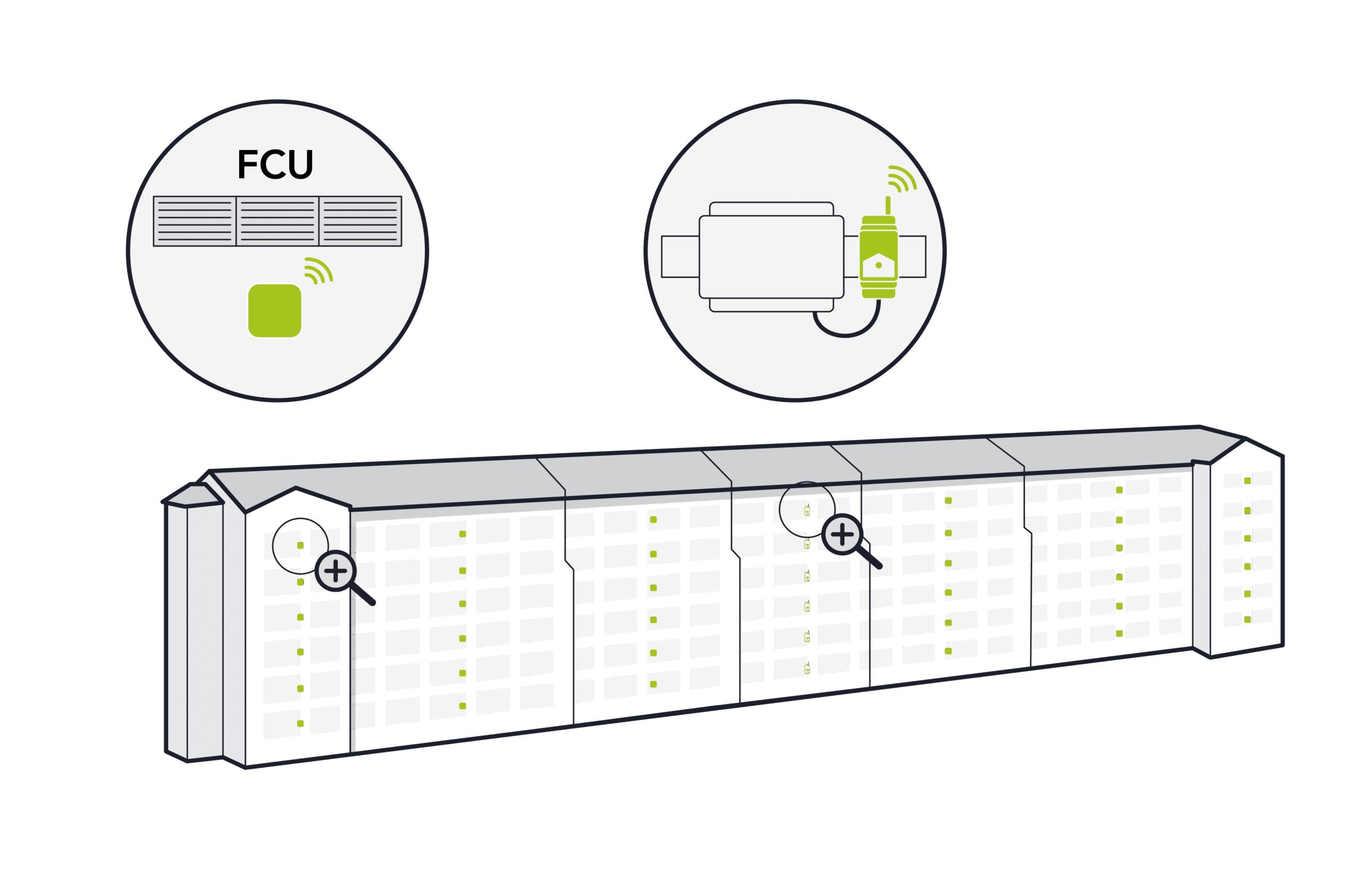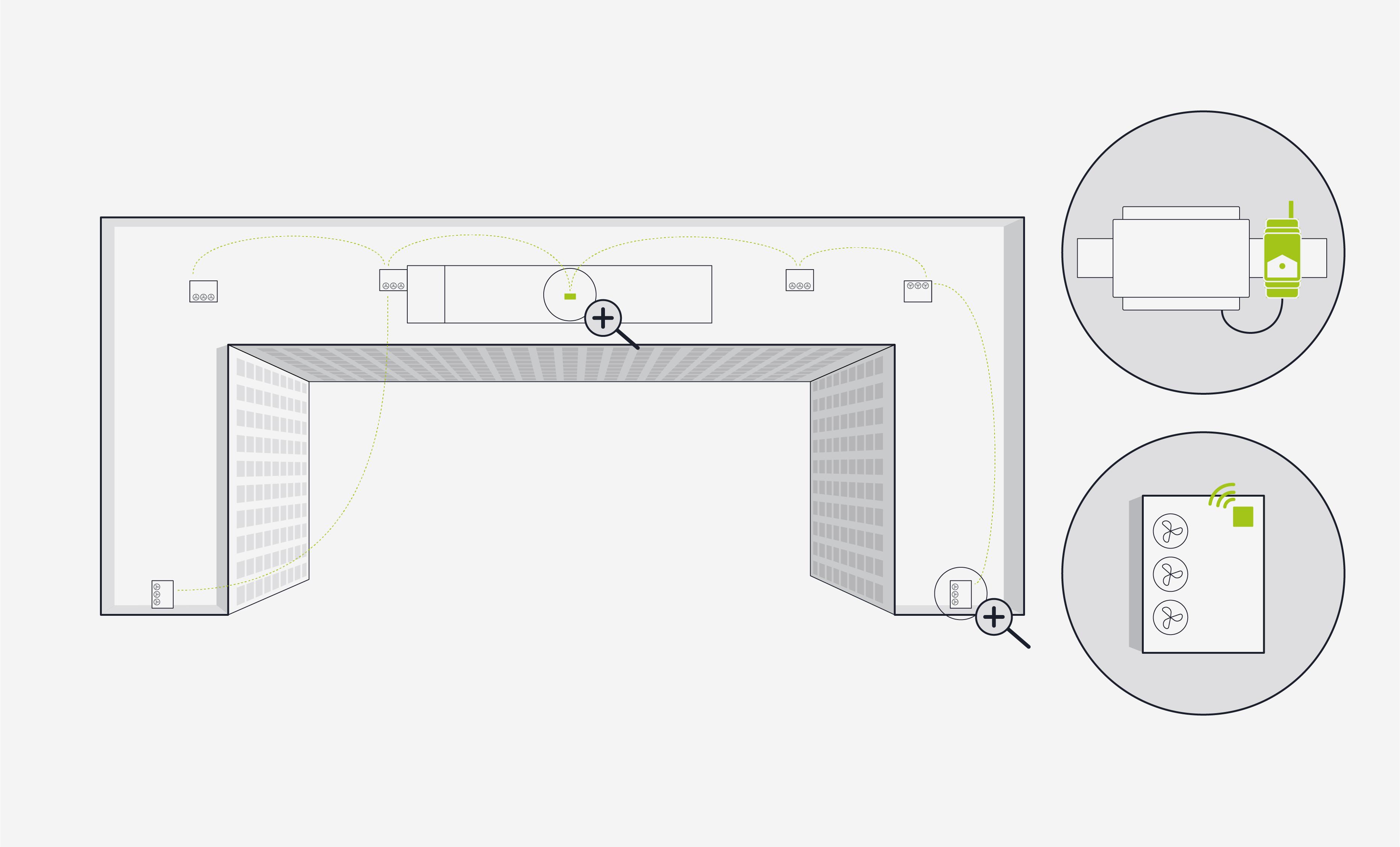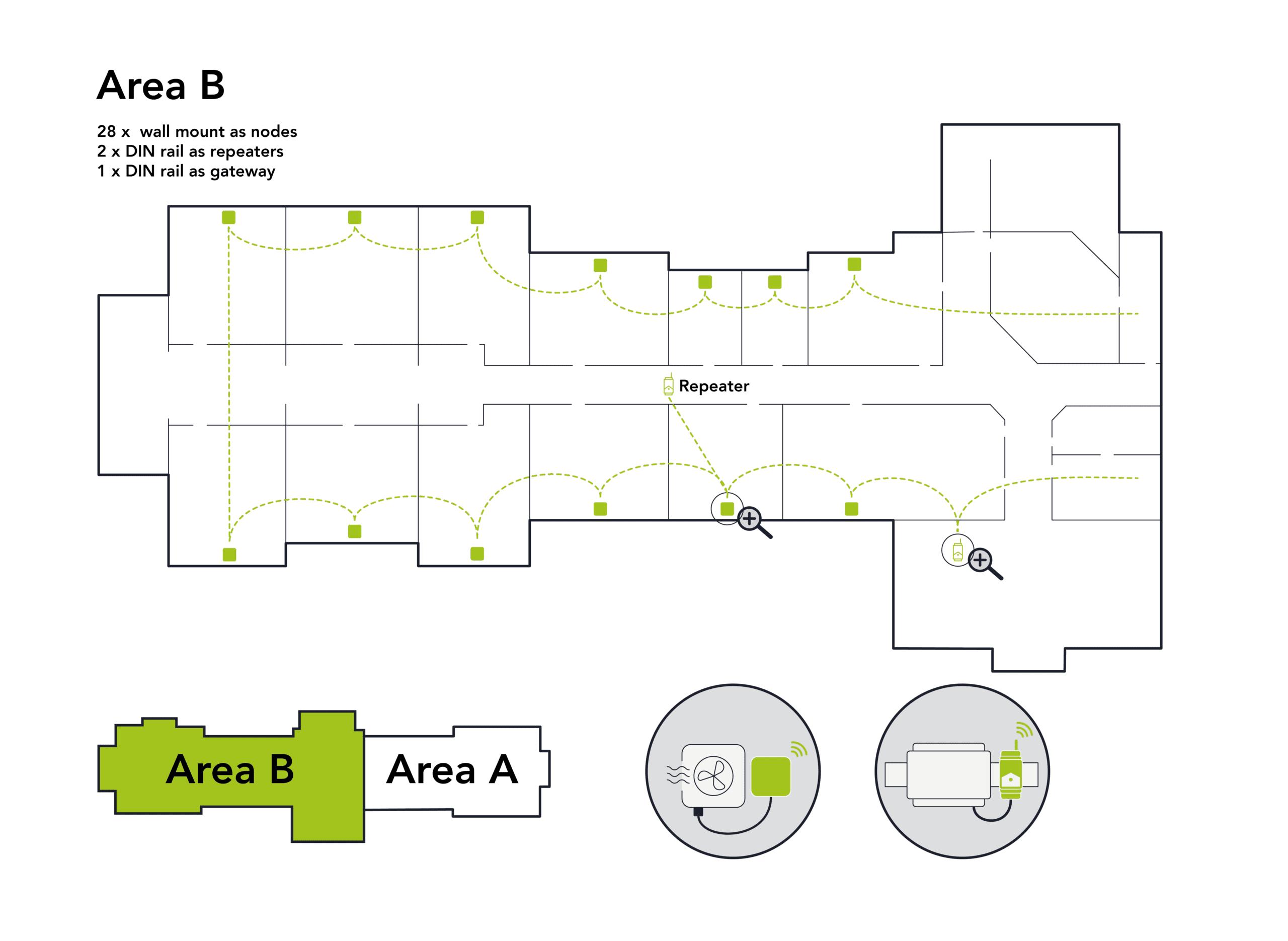SuperNova
SuperNova offers a complete system management tool for monitoring and configuring your lighting network. With support for both CRMX enabled transmitters and Art-Net nodes from other manufacturers, SuperNova provides a clear and detailed view of the status of your entire lighting network – both wireless and wired devices. RDM enabled fixtures can be displayed, monitored and configured from the software, with configuration of common tasks just a click away.
A computer running SuperNova can be connected into the show network and run as a monitor for the whole system. Each sensor and signal can be monitored – if a sensor goes outside of a range, it can trigger an alert. Alerts can be configured as e-mails, push notifications or system logs – depending on preferences. By setting a relevant monitoring system, it is possible to reduce maintenance routines and proactively resolve problems in the rig before they become issues with the production.
By default, SuperNova can communicate with all CRMX products with Ethernet connectivity. This enables monitoring of the wireless link and any RDM enabled devices connected to RDM compatible CRMX receivers. However, LumenRadio recognize that not all fixtures are connected wirelessly in typical systems and SuperNova also allows communication with Art-Net compliant devices from other manufacturers.
RDM Controller
CRMX and Art-Net nodes
DMX and Ethernet
Free of charge
- Geographical view: visualize your entire system on one screen as linked icons with signal strength of all wireless units.
- Coexistence view: see the radio spectrum of the operating band, see where your traffic is and other wireless systems in real-time. You can also block parts of the band from being used by the CRMX system completely, this is good for instance if a venue demands that your equipment stays away from those frequencies even though they are not currently in use.
- Light or dark theme: сhoose the type of UI that fits your use the best – dark themes for FOH usage, light theme for outdoor installations for instance.
- DMX map: with easy drag-and-drop, set DMX addresses for your entire wired and wireless RDM system.
- DMX monitor: monitor how, where and what DMX data that flows through your system. Wonderful for fault finding.
- Virtual Console: there’s no longer a need for a huge lighting desk during setup; use SuperNova instead to easily test your fixtures.
- Topological view: view the topology of your system to track errors and identify problems immediately.
- Feedback: get error alarms, warnings, operational status, temperatures, fan speed, signal strength and more from all RDM enabled devices that supports it.
- Notifications: get errors, warnings, etc send to you by e-mail or through the use of Prowl to your cellphone.
- Logging: errors and warnings can be saved in a SQL database.
- Cross-platform: CRMX SuperNova is platform independent and can be used on both Windows and Mac OS X.
- Upgradeable: free online access to new versions of CRMX SuperNova.
- System Management: visualise and manage all your CRMX, RDM, and Art-Net compliant devices
Color coded lines and icons indicate the health of the whole system. - Solid lines indicate a wired connection while dotted lines indicate a wireless connection.
- Monitor wireless signal strength, DMX information and device sensors.
- Alarms and warnings can be sent out through e-mail, push notifications to smart phones or saved in an SQL database.
- Remote, over-the-air firmware updates of CRMX receivers supporting remote updates.
- Remote firmware updates of Ethernet connected CRMX transmitters.
- Remote patching
- Patching devices: simply drag and drop a device to where you want it and SuperNova will automatically patch the device.
- Auto patching: let SuperNova automatically patch all your fixtures.
- Display the DMX data for each channel to see what data is being sent out to a specific device.
- Frequency Management: see what frequencies the CRMX system is using.
- Witness the automated frequency adaptation in real-time.
- View both your own traffic and the traffic of other surrounding wireless systems.
- Management of each individual transmitter’s frequency usage.
- Virtual console
- Local control of a single fixture’s DMX channels.
Automatic download of channel allocations from compatible RDM fixtures. - Inject DMX data directly into fixtures for setup and testing.
What about non-wireless fixtures?
By default, SuperNova can communicate with all CRMX products with Ethernet connectivity. This enables monitoring of the wireless link and any RDM enabled devices connected to RDM compatible CRMX receivers. However, LumenRadio recognize that not all fixtures are connected wirelessly in typical systems and SuperNova also allows communication with Art-Net compliant devices from other manufacturers.
How do I manage my system?
A computer running SuperNova can be connected into the show network and run as a monitor for the whole system. Each sensor and signal can be monitored – if a sensor goes outside of a range, it can trigger an alert. Alerts can be configured as e-mails, push notifications or system logs – depending on preferences. By setting a relevant monitoring system, it is possible to reduce maintenance routines and proactively resolve problems in the rig before they become issues with the production.
Related Products
View More ProductsRecent Stories
Read More
featured story