W-Modbus wall mount PRO
The W-Modbus solution eliminates the need to run control cables for Modbus RTU installations significantly reducing time-consuming cable installations, installation planning, troubleshooting, and daisy-chaining.
With the PRO version of W-Modbus, up to four Modbus Servers can be connected to one W-Modbus PRO Node - making it even easier to connect multiple devices located in close proximity to each other.
W-Modbus utilises a wireless mesh network in order to transmit the Modbus frames to the right destination. One of the greatest benefits is that the standard of Modbus RTU is kept, meaning all Modbus RTU devices can be used with W-Modbus.
A W-Modbus unit can be configured either as a Gateway that is connected to the Modbus Client (Modbus Master), or a Node that is connected to the Modbus Server (Modbus Slave). A W-Modbus network can consist of up to 100 Nodes, meaning with the ordinary W-Modbus Node up to 100 Modbus Clients can be wireless. The W-Modbus PRO enables the possibility to connect up to four Modbus Clients to one W-Modbus PRO Node, meaning that the full potential of all 247 Modbus addresses can be used in one wireless network.
The W-Modbus product is built upon LumenRadio’s MiraOS and MiraMesh, consisting of several patented features enabling extremely reliable radio communication, fast installation, and extended range. MiraOS is used in a vast number of installations around the world for building automation, HVAC control, lighting control and industrial sensor networks. W-Modbus utilises the international license free ISM band at 2.4GHz.
INSTANT INSTALLATION
UNIQUE RELIABILITY
BAUD RATE AGNOSTIC
LONG RANGE
- – Scalability – Connect up to 4 Modbus Clients to one W-Modbus PRO
- Modbus compatibility – Compatible with all Modbus RTU devices
- Instant commissioning – 3 simple steps, commissioning the W-Modbus network in minutes.
- Mesh network – cover an entire building, utilizing the mesh network as your infrastructure.
- Range – 500 meters (line-of-sight) per hop in the mesh network.
- Cognitive Coexistence – LumenRadio’s patented technology provides industrial-grade reliability and immunity to interference.
- Self-optimizing network – the mesh network will always find the best way to send messages through the network between devices.
- Modular configuration – you no longer need to have the same baud rate in the whole network, supports individual settings for each device.
- Power supply: 24 VAC ±15% 50-60 Hz, 24 VDC ±15%
- Max. power consumption: 2.5 W
- 24 V output max. power: 10 W
- Auto resettable fuse: Yes
- Cable rating, connector: solid / stranded 0.14 – 0.5 mm2 / 0.2 – 0.5 mm2
- Conductor sizes (AWG) 24 – 20
- Frequency band: 2.45 GHz, ISM band (2400-2483 MHz)
- Baud rate: 9600, 19200, 38400, 76800 bps
- Stop bit: 1, 2
- Parity: none, even
- Number of Servers: 4 Servers to one W-Modbus PRO
- Number of hops: 8 hops in the meshing network
- Range per hop: 500 m line of sight (approximately 50- 70 m indoors with walls)
- Output (ERP): Max 20 dBm
- IP class: 40
- Material: ABS UL94-V0
- Colour: White, RAL 9003
- Ambient temperature: Operating: -20 to +55°C
- Storage: -30 to +80°C
- RH: 10 – 95% non-condensing
- Weight: 95g
- Dimensions: W86.0 x H86.0 x D25.5 mm
A W-Modbus network consists of a single W-Modbus Gateway connected to the Modbus Client using a Modbus RTU cable and up to 100 W-Modbus Nodes, each of them connected to one Modbus Server over a Modbus RTU cable. The W-Modbus network is built on LumenRadio’s MiraMesh, a self-forming and self-healing wireless mesh technology.
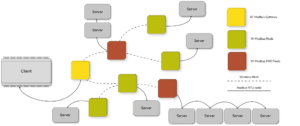
The device is an “end device with internal terminal resistors”. Can this termination be switch off?
No it can not. Typical usage of the product is that the product is end of line.
How do I give the W-Modbus Node its Modbus address?
Everytime a W-Modbus Node is started it scans for the connected Modbus Server IDs (slaves). When a server is found this is indicated on the LEDs.
Can I connect several Modbus RTU Servers (slaves) behind one W-Modbus PRO unit?
Yes, you can connect up to 4 Modbus Servers (Slaves) to one W-Modbus PRO.
Can multiple W-Modbus networks be installed in the same area?
Yes, as long as you commission one network at a time mulitple networks can coexist next to each other.
Can I connect several Modbus RTU Servers (slaves) behind one W-Modbus unit?
This is possible on the W-Modbus Wall mount PRO unit.
How many Modbus RTU Servers (slaves) can I have in one network?
It is possible to have 100 Servers (slaves) connected to one Client (master).
How do I give the W-Modbus Node its Modbus ID?
The W-Modbus unit do not need any Modbus ID. It will proxy it's Modbus server (slave) ID. The third LED (bottom on Wall mount and right on DIN rail) will flash green every five seconds if the W-Modbus node fins an modbus id on the bus with a correct baud rate. It will flash red otherwise.
Does W-Modbus transfer Modbus signals wirelessly?
The W-Modbus units transfer Modbus RTU signals and not Modbus TCP.
Is the communication in the network encrypted?
Yes, all communication in the W-Modbus Network is encrypted with AES128.
On-Demand Webinar
Find your Superpower with wireless Building Automation





