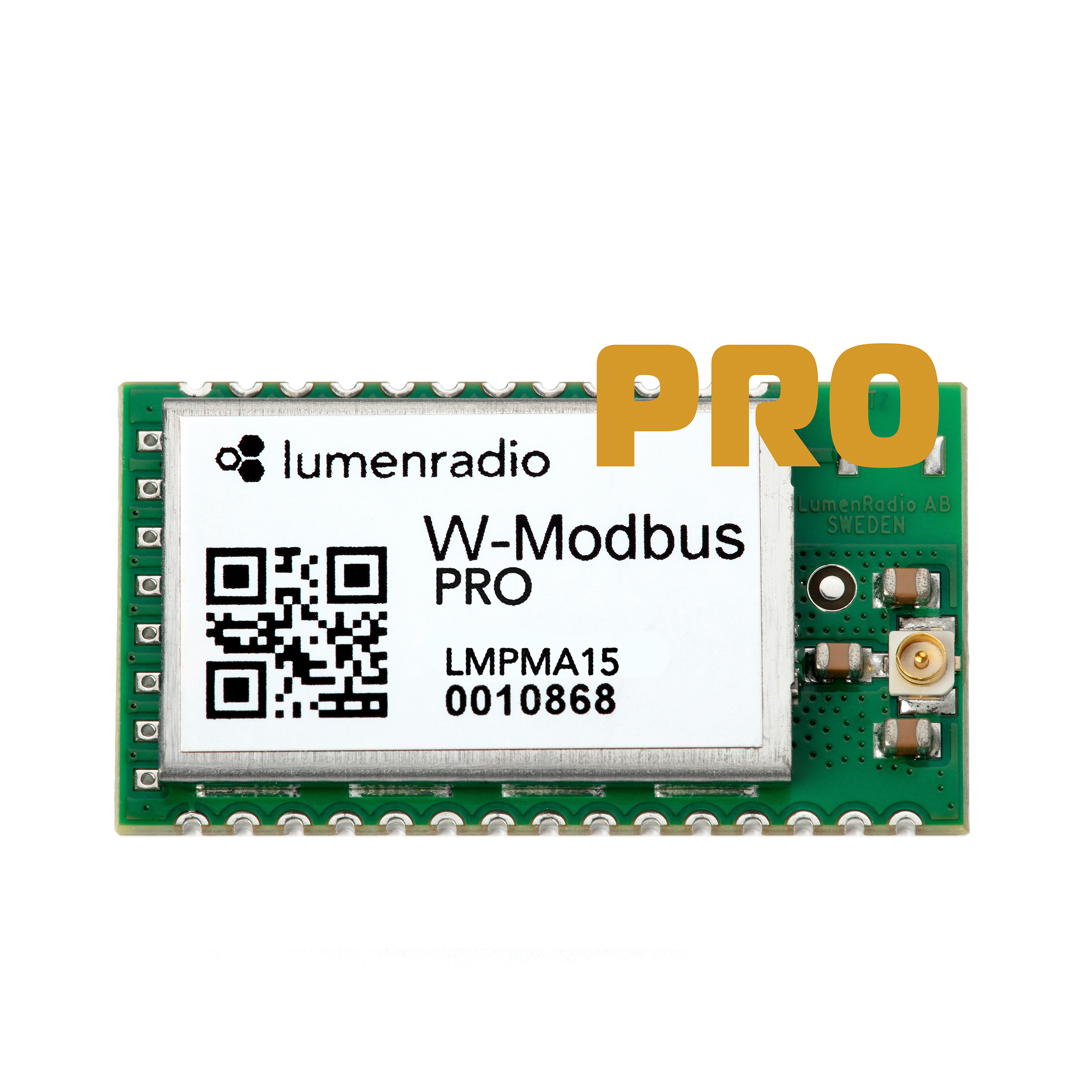W-Modbus PRO module
SKU: 840-2115
LumenRadio's W-Modbus solution eliminates the need to run control cables for Modbus RTU installations significantly reducing time-consuming cable installations, installation planning, troubleshooting, and daisy-chaining.
Comes in two version;
The W-Modbus OEM Module, with the possibility to connect to one Modbus Server, or
The W-Modbus PRO OEM Module, with the possibility to connect to sixteen Modbus Servers.
W-Modbus utilises a wireless mesh network in order to transmit the Modbus frames to the right destination. One of the greatest benefits is that the standard of Modbus RTU is kept, meaning all Modbus RTU devices can be used with W-Modbus.
The W-Modbus OEM Module can be integrated directly into a Modbus device in order to make it wireless. Simply connect the UART interface of the W-Modbus OEM Module to your host CPU to communicate Modbus. The Module also carries a SPI Slave interface for configuration, putting your device in control so the Module can be adapted to your already existing user interface.
The W-Modbus PRO Module brings the same functionality but in a smaller form factor and can be integrated directly into a Modbus device. One big advantage is that the PRO Module can be connected with up to 16 (!) Modbus Servers. The W-Modbus PRO Module is designed to fit all the wireless needs of the market, and with this Module it has never been easier to make a product wireless.
A W-Modbus unit can be configured either as a Gateway that is connected to the Modbus Client (Modbus Master), or a Node that is connected to the Modbus Server (Modbus Slave). A W-Modbus network can consist of up to 100 Nodes.
The W-Modbus product is built upon LumenRadio’s MiraOS and MiraMesh, consisting of several patented features enabling extremely reliable radio communication, fast installation, and extended range. MiraOS is used in a vast number of installations around the world for building automation, HVAC control, lighting control and industrial sensor networks. W-Modbus utilises the international license free ISM band at 2.4GHz.
SMALL FOOTPRINT
UNIQUE RELIABILITY
EXTERNAL ANTENNA
LONG RANGE
- Scalability – Connect up to 16 Modbus Clients to one W-Modbus PRO Module Small footprint at 18.5 mm x 33.5 mm – to fit inside all Modbus devices
- Mesh network – Cover an entire building, utilizing the mesh network as your infrastructure.
- Self-optimizing network – The mesh network will always find the best way to send messages through the network between devices
- Cognitive Coexistence – LumenRadio’s patented technology provides industrial grade reliability and immunity to interference
- Modular configuration – you no longer need to have the same baud rate in the whole network, supports individual settings for each device
- U.FL/IPEX external antenna connector – chose the antenna that suits your product the best
- Firmware upgradeable via BLE – to ensure all products can make use of the latest features
- Dimensions 18.5 mm x 33.5 mm
- Frequency band: 2.45 GHz, ISM band (2400-2483 MHz)
- Baud rate: 9600, 19200, 38400, 76800 bps
- Stop bit: 1, 2
- Parity: none, even
- Number of Servers: 100 Servers to one Client
- Number of hops: 8 hops in the meshing network
- Output (ERP): Max 20 dBm
- U.FL/IPEX external antenna connector
A W-Modbus network consists of a single W-Modbus Gateway connected to the Modbus Client using a Modbus RTU cable and up to 100 W-Modbus Nodes, each of them connected to Modbus Server(s). The W-Modbus network is built on LumenRadio’s MiraMesh, a self-forming and self-healing wireless mesh technology.
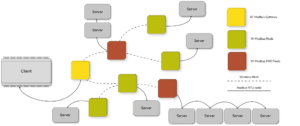
W-Modbus and W-BACnet update 3.0
New features
Firmware of an entire network can now be updated via FOTA from the gateway node.
Changes
Reserved modbus addresses 248 through 255 are now handled as any other address to accommodate
certain applications in the solar industry.
Fixes
Fixed an issue affecting Modbus PRO units which may miss responses from devices with consecutive
addresses.
Common questions
What is FOTA?
FOTA, Firmware over the Air, is a way to distribute firmware updates over the wireless network by
performing a single update on the gateway. The system is completely automated, and significantly
simplifies firmware updates in established networks.
What do I need to do?
For the initial update, each mesh and gateway node will have to be manually updated to version 3.0
in the exact same way as before. Any future update past 3.0 can then simply be deployed on the
gateway node, the update will then automatically be distributed and applied to all mesh nodes in the
network.
What happens if I don't or can't update every single node?
Nodes that are not updated will still function as before without any breaking changes, however these
nodes will not receive new firmware until they are manually updated to at least 3.0. Nodes that
have been updated to 3.0 will still receive new firmware from the gateway, provided their connection
to the gateway is not via a node that has not been updated.
How long does an update take?
The time required depends on a lot of factors. As a general rule, allow for ca 5 minutes per node in
the network. Our largest test network consists of 100 nodes and takes ca 5 hours to fully upgrade.
Is Modbus or BACnet unavailable while firmware is updating?
No. The system is designed to be as unintrusive as possible and bus traffic will continue to operate
while firmware is being distributed over the network. You will be seeing a temporary outage in
service when the nodes are restarting with the new firmware. The restart is synchronized over the
entire network in order to minimize disruptions.
For normal operations you will be seeing a single outage for a few minutes while the network
rebuilds itself. For large (>50 devices)you may see two or more (based on the size of an update) outages.
Can I still update my network manually?
If you wish to speed up firmware updates of smaller networks by updating manually, you can still do
so by following the regular process from before 3.0. Make sure you update your gateway node first,
then update the mesh nodes.
How many Modbus Clients can be connected to one W-Modbus PRO Module?
Up to 16 Modbus Clients (Slaves) can be connected.
Is the Modbus communcation via UART to the W-Modbus Module?
Yes, UART is used for all Modbus communication between the W-Modbus Module and the Modbus Client/Server. It is also support for using a RS485 driver.
How do I set serial settings for the W-Modbus Module?
The Module have a SPI Slave interface for configuration, please see the development documentation for further information.