LumenRadio upgrades the CRMX protocol to add support for multiple universes and the W-DMX protocol
As part of LumenRadio launching The Next Generation boxes, we have also completed upgrades to the CRMX communication protocol.
The purpose of the upgrade is to add support for more universes, enable full support for the W-DMX protocol and to add new features. To take advantage of this, users are required to make firmware updates to fixtures and receiver devices.
With the new firmware, Stardust is able to transmit “CRMX²” which enables eight universes of Wireless DMX to all updated fixtures and receiver devices. There are some devices that, due to hardware limitations, cannot be updated with the latest firmware. For this reason we have added a configuration mode on Stardust which uses the same transmissions currently used on all other devices. We call this “CRMX Classic” mode and this is compatible with all CRMX devices ever produced. When using CRMX Classic on all four radio links in Stardust, the number of universes transmitted is reduced to four.
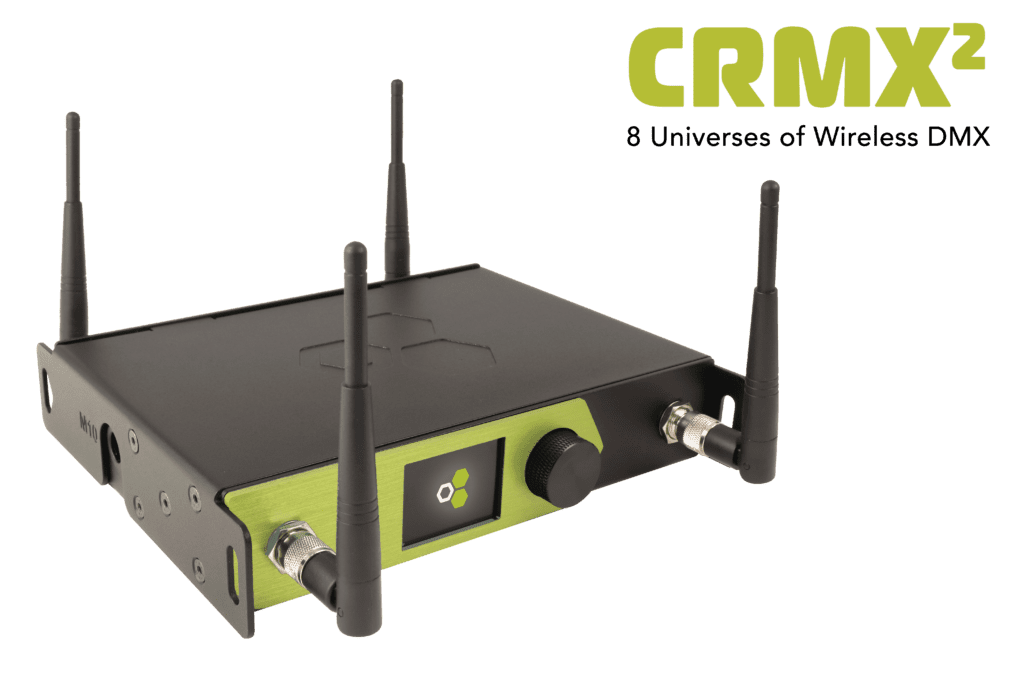
MoonLite can be updated, but our CRMX Nova, CRMX Outdoor and CRMX Slim devices all have limited hardware capabilities and therefore cannot be updated with the latest firmware. As such, these devices can only receive transmissions in CRMX Classic mode.
The vast majority of fixtures and receivers with CRMX can be updated as this applies to CRMXchip, TiMo and TimoTwo. Devices with TimoTwo can be updated directly over Bluetooth using the CRMX Toolbox app, while other devices require different update methods. Fixture manufacturers may have chosen different upgrade methods, please refer to your manufacturer for details regarding this.
Updated receiver devices will ‘listen’ for both the CRMX and W-DMX protocols and automatically select the protocol used by the transmitter. This includes CRMX², CRMX Classic and W-DMX G3/G4/G4s/G5.
The firmware is now available through the CRMX Toolbox App and our website. Fixture manufacturers are also implementing the new firmware, please allow a few weeks for implementation and release.
Firmware update methods
There are several ways to update the firmware of the radio module depending on the device to be updated. Since LumenRadio is not involved in fixture design, please contact your fixture manufacturer if you have questions on the appropriate method. You can also ask other users in the Wireless DMX Users group on Facebook.
CRMX Toolbox App
For all fixtures equipped with TimoTwo, it’s possible to update the firmware directly from our CRMX Toolbox App available in Google Play and App Store. Simply download the app to see if your fixture supports this.
Manufacturer Firmware Update
Some of the manufacturers have bundled our new firmware into theirs, meaning that a firmware update from these manufacturers will also update our firmware. Please contact your manufacturer for the appropriate method.
USB Cable
With a RS485 to USB cable it’s possible to use our Firmware update utility to update the firmware through the DMX interface of the fixture. This utility along with instruction and required files can be downloaded from LumenRadio support pages. An appropriate upgrade cable from LumenRadio is available through your distributor.
Supernova over-the-air
For fixtures equipped with TiMo or CRMXchip, it’s possible to update the firmware wireless using our free Supernova software. Firmware updates can be performed to devices linked to a transmitter supported by Supernova, such as the CRMX Nova TX2, CRMX Nova FX or CRMX Outdoor FX, not The Next Generation boxes. Note that this procedure takes several minutes to perform for each device. Supernova requires Java to be installed and might need administrative privileges to perform firmware updates.
F.A.Q.
With hundreds of manufacturers integrating our selection of modules in different ways, we kindly ask you to contact your manufacturer for the appropriate method for your specific fixture. You may also consult other users in the Wireless DMX Users group on Facebook.
In some cases, yes, but most cases no. This firmware update only applies to the LumenRadio module inside the device, however some manufacturers have included the LumenRadio firmware into theirs as well. Please consult your manufacturer for this information.
Only Stardust transmit CRMX², all other transmitters are using CRMX Classic. However the upgrade also includes support for W-DMX transmissions and reception along with other features for all supported transmitters and receivers.
All newer equipment such as MoonLite and The Next Generation can be updated. Due to hardware limitations the CRMX Nova, CRMX Slim and CRMX Outdoor products from LumenRadio can not be updated. For this reason we have the CRMX Classic mode that will work with all products ever produced.
TimoTwo equipped fixtures can be updated using the CRMX Toolbox app. Other fixtures have different options for updating as stated above, please contact your fixture manufacturer for the most suitable method.
There are procedures for parallel updating, however these have some caveats and are only recommended for usage from qualified service personell. Please take contact with us through your local distributor to see if this method is suitable for you.
This firmware update only affects the LumenRadio module inside the fixture, and should not affect the fixture apart from the Wireless DMX functionality. Should the update fail, simply repeat the procedure with the same or a different update procedure.
No, only Stardust is capable of transmitting CRMX² with multiple universes per radio link.
Currently it’s only possible to use the same protocol on all universes, but we are looking into the possibility of changing protocols on a radio link basis.
The vast majority of fixtures are able to receive this update as it applies to TimoTwo, Timo and CRMXchip. If the manufacturer has integrated an older radio module, it will not be able to receive updates. LumenRadio are not involved in fixture design and as such, we cannot answer to which devices are able to get updated, this can only be answered by the respective manufacturer.
Our own CRMX Nova, CRMX Outdoor and CRMX Slim all contain an older radio module and are not able to get updated. For all devices not able to receive updates, please use the CRMX Classic mode on Stardust.
Use Stardust in CRMX Classic mode until your fixture can be updated, or use the CRMX Toolbox app if the fixture supports this.
You might not need to wait for your manufacturer to provide an updated firmware, as this can be done directly to the LumenRadio module. Please consult your fixture manufacturer for the recommended update method.
When linking Stardust using CRMX² to receivers that are not updated, the receiver will indicate linking but will not succeed and remain unlinked. Update receiver or set Stardust to CRMX Classic mode.
From the LumenRadio support pages here.



