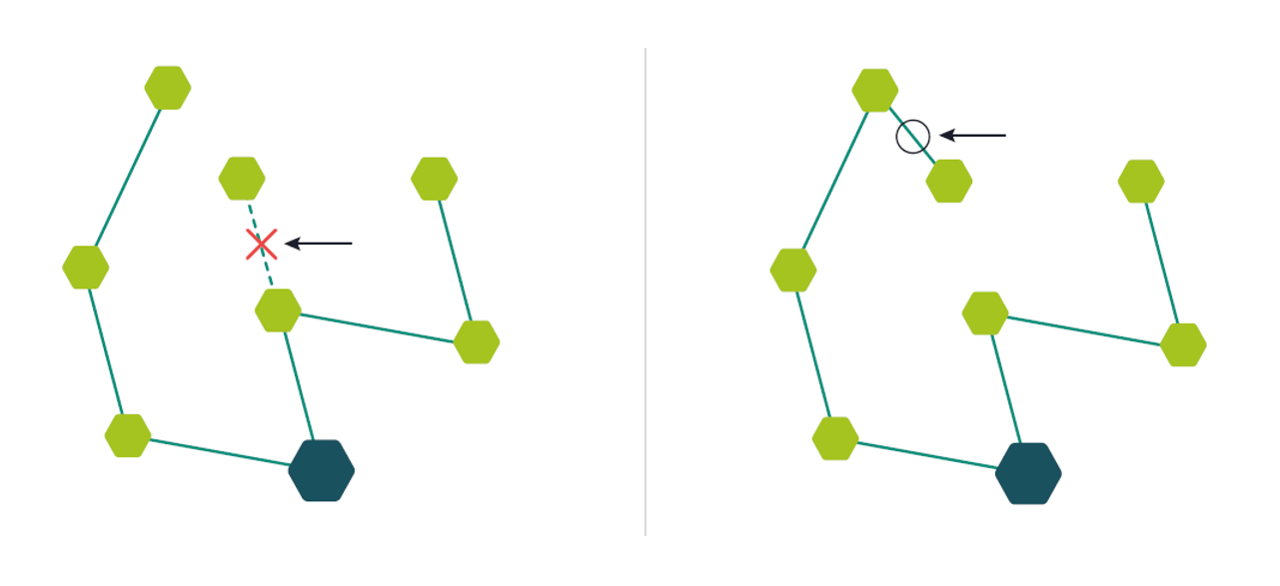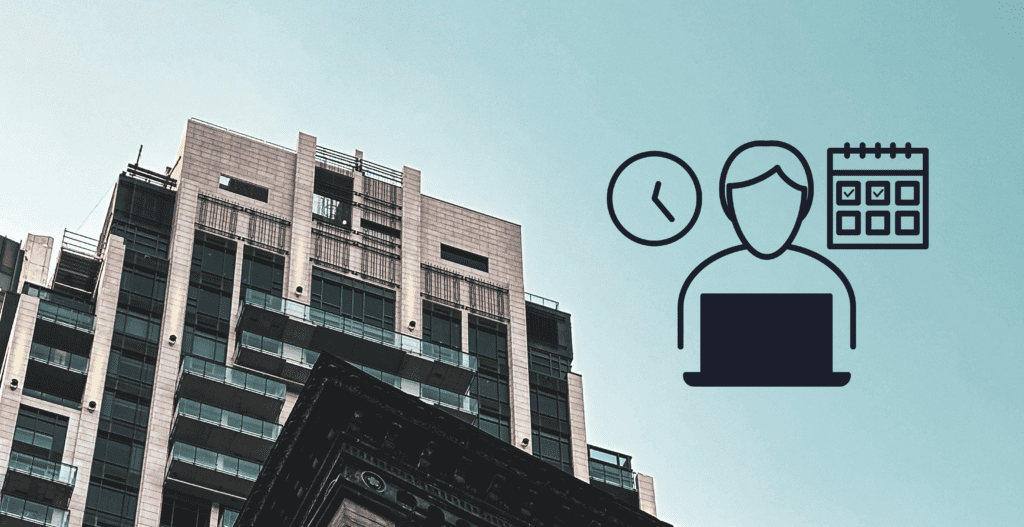7 things you should know about wireless mesh networks
Wireless mesh is a crucial part of successful Internet of Things (IoT) applications. But what is wireless mesh, what are the advantages of a wireless mesh network and how can your product benefit from this? Here are seven things you need to know about wireless mesh networks.
1. What is a wireless mesh network?
A wireless network is an infrastructure made up of devices that are wirelessly coupled to each other. The devices help forwarding packets so that the network can cover a larger area without the user needing to think about setting up a dedicated infrastructure.
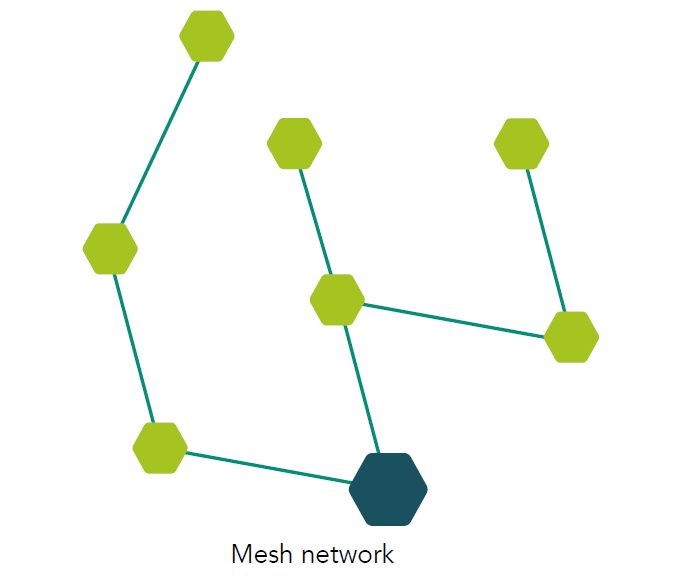
It is safe to say that wireless mesh networks are a stepping stone for IoT (Internet of Things) rollout. Without wireless mesh networks, it would just be too expensive to roll out massive scale networks in entire buildings.
2. What type of devices are there in mesh networks?
Different technologies have different nomenclature, but usually there are two main types of devices:
i) Gateways or border routers
A border router, or a gateway, is the interface to the outside world. They may connect the wireless mesh network to a building Ethernet or connect to a cloud service via the Internet, for instance via LTE or 3G.
ii) Mesh devices or routers
A mesh device is a device that helps build up the actual mesh. They forward, or route, data to and from other nodes and form the mesh backbone.
3. What does self-healing mean?
A wireless mesh is self-healing if it can automatically repair itself when the environment changes. It could for instance be that a link between two nodes that worked perfectly fine an hour ago is now blocked by a bookshelf, a truck or a steel door. The network will then automatically, without the involvement of any user, change its topology to be able to route the traffic via a different path.
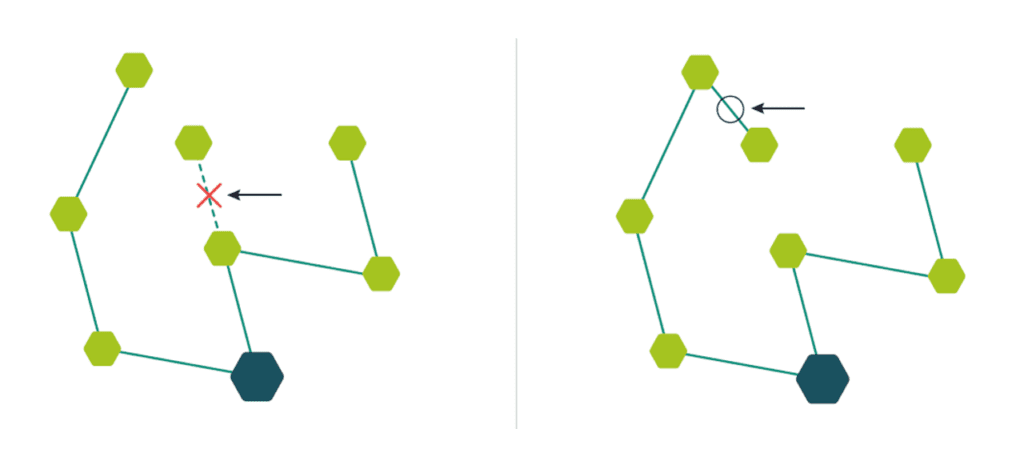
4. What is IPv6 and 6LoWPAN?
IPv6, or Internet Protocol version 6, is the most recent version of the Internet Protocol. It became a draft standard in 1998 and is intended to replace the commonly used IPv4 protocol. IPv6 allows for a much larger address space with approximately 3.4×1038 unique addresses.
6LoWPAN, or IPv6 over Low-power Personal Area Networks, is an adaptation layer that allows for the use of IPv6 in wireless mesh networks and other types of networks that are more constrained than Ethernet and WiFi.
By selecting a wireless mesh network that uses IPv6 you gain the possibility to use standard Internet protocols for many different applications, such as security systems or messaging protocols for sensors.
5. Can wireless mesh networks be battery powered?
They certainly can! MiraOS offers unprecedented energy efficiency – allowing for fully connected mesh devices to run from a single battery for many years, even decades.
Not all wireless mesh networks are suitable for battery operation though, and some allow certain devices to be battery operated, while still requiring the majority of devices to have hard-wired power.
6. Are wireless mesh networks secure?
Rest assured that most wireless mesh networks indeed are secure. Mira networks use strong AES encryption in the link-layer between devices with protection for eavesdropping, replay-attacks, etc.
IPv6 based wireless mesh networks, such as Mira, also support end-to-end security mechanisms with banking-class cryptography.
New vulnerabilities and attacks are discovered from time to time so it is important that the mesh technology you choose supports over-the-air software updates to roll out security updates when they are needed.
7. Is it easy to install?
It can be – if you select a wireless mesh stack where this has been an important design criterion. With LumenRadio’s MiraOS, you can make deploy easily with a smartphone app, either using Bluetooth for remote commissioning or via NFC for touch-to-commission.